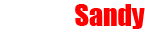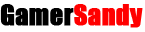The instant messaging app landscape is certainly dominated by WhatsApp, but the market offers several alternatives.
One of the best known is Telegram , a service founded in 2013 by the Russian brothers Nikolaj and Pavel Durov who in a short time managed to build a large group of users ready to use it and recommend it to friends.
Telegram has had a series of competitive advantages over the competition, including groups of up to 200 thousand participants or the possibility of having a conversation with themselves that acts as a storage of files in the cloud, not surprisingly called by Telegram Saved messages . Close to last Christmas, the founder declared that the platform has reached 500 million active users per month , a goal evidently the result of the quality of the instant messaging service, also widely used for the mechanism of the channels with which companies, entities such as the Civil Protection or the Ministry of Health, information sites, can unilaterally send messages to members.
The personalization of chats on Telegram
Having said about some of the characteristics that make Telegram peculiar, among the aspects that the service has in common with the competition is that of customizing the appearance of the conversations, therefore the possibility of changing the theme of the Telegram chats.
A banality, of course, but which sometimes, especially if you are new to the service, can become a more abstruse operation than you might think. Don't worry though: here's how to change the chat theme and how to change its settings. The steps described below are roughly identical between Android and iOS smartphones , any macroscopic differences between the two environments will be highlighted along the way.
First of all, you need to open the Telegram app, which can be downloaded for free from the Google Play Store or the Apple App Store. Then you need to touch the hamburger symbol at the top left of the main screen on Android or directly the Settings item at the bottom right on iOS to open the menu, then on the first you have to enter Chat Settings while on the second just a touch on the item Appearance.
From here you can adjust a series of aspects based on your tastes , starting with the size of the text to switch to night mode, the size of the Emoji, the chromatic accent to be given to the messages and also, and that's what interests us , the Chat Background.
Change the look of chats on Telegram
At this point Telegram allows you to choose whether to set a color from those proposed or choose a personalized one, whether to choose a motif from those proposed, or even whether to choose an image contained in the phone gallery to turn it into a background for conversations.
Once you have made your choice, in the Preview background Telegram screen allows you to further customize the setting by choosing various parameters including the motif and its chromatic gradation, or to see any movement of the same in action - if set - via the play button.
As soon as you are satisfied with the result, just press Set to make everything definitive.
Also Read:
How to Connect the Airpods to The Computer
How to Troubleshoot Server Connection Problems
Chromebook Tips and Tricks to Work Online and Offline