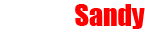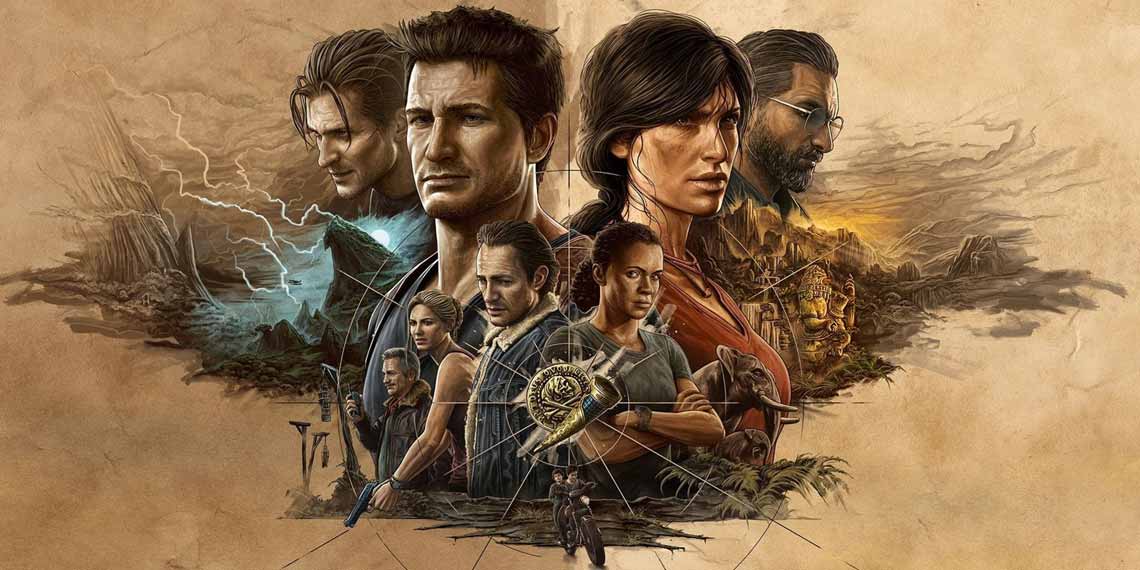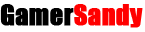If a dark mode isn't there yet, rest assured it is in the works. We knew that this was also true for the Microsoft Office app dedicated to Android devices,
and in fact Microsoft has just officially announced the arrival of this novelty, with a complete integration, which consistently invests the entire UI.
Although Google has rooted the dark mode in the operating system starting from Android 10, in fact, the Redmond suite before today had not yet been adapted to guarantee color continuity. And by the way, it will be possible to choose whether to let the theme adopted be the same one chosen for the system, or to differentiate it. To intervene on this aspect, simply open the Office app, go to Settings, then in the Themes section and here select an option between light, dark or system theme. (It will also be possible to send feedback on the dark theme directly from the app by tapping your profile icon on the Home tab and selecting "Send Feedback")

Starting from February last year, Microsoft has revolutionized the Office package, unifying World, Excel and PowerPoint under the same app to simplify the user experience and make the management of documents of different formats more fluid, without fragmenting the workflow. having to switch from one program to another.