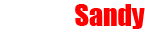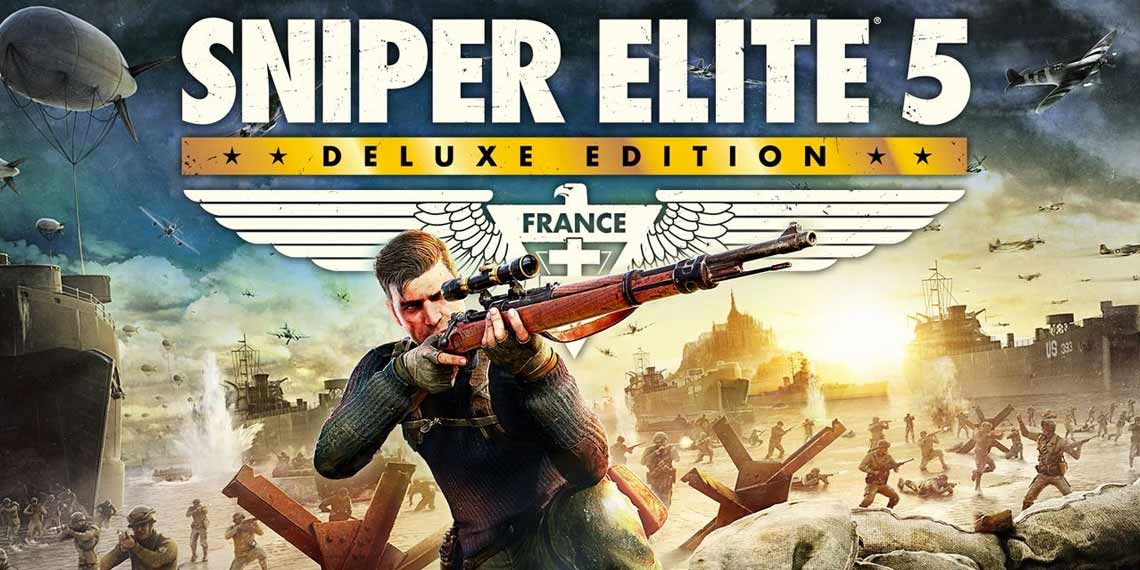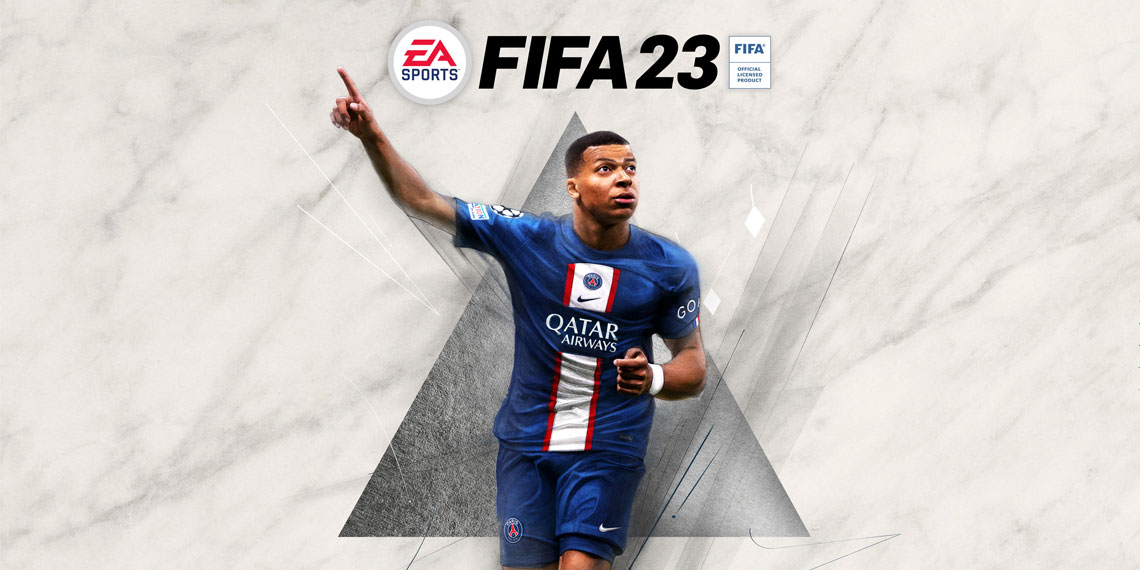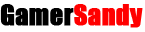The PlayStation 5 marks Sony's venture into the ninth console generation, boasting impressive features. With its powerful SSD and high-performance capabilities, it delivers smooth gameplay at 4K resolution and high frame rates.
Whether you're a recent adopter or a longtime user, maximizing your PS5 experience is essential. Explore the following comprehensive list of tips tailored to enhance every PS5 owner's journey.
Choosing Your PS5 Model
- Go for the PS5 Digital Edition if you exclusively play digital games and skip physical discs.
- Opt for the standard PS5 model with a disc drive if you plan to buy or trade physical discs, as it saves you more in the long run.
Navigating PS5 Hardware
- Utilize the rear sockets for power, HDMI, Ethernet, and USB connections.
- The front features USB ports for additional storage and charging.
- Orient your PS5 vertically or horizontally with the stand provided.
Mastering the DualSense Controller
- Adapt to dynamic trigger resistance and personalize controller settings in Settings > Accessories > Controllers.
- Mute the controller's microphone easily and navigate with the touchpad and Share button.
- Extend battery life by turning off the controller via the PS button.
PS5 Essentials
- Keep your system updated in Settings > System > System Software.
- Organize your games and media in the home screen and game library.
- Explore additional profiles, search options, and customization through Settings.
Maximizing PS5 Games
- Enjoy backward compatibility with PS4 games via disc or digital download.
- Check for PS5 versions when purchasing cross-generational titles.
- Explore PlayStation Now for a diverse game library.
Leveraging PlayStation Plus
- Unlock online multiplayer, free games, and cloud storage with PS Plus.
- Benefit from subscription card sales and shared access settings under Settings > Users and Accounts.
Seamless Connectivity
- Download the PlayStation App for remote management and messaging.
- Browse and purchase games on the web for convenience.
- Experience Remote Play on various devices and stay updated with PSPrices for discounts.
Miscellaneous Tips
- Monitor storage and game presets in Settings for efficient management.
- Choose between Resolution and Performance modes for gaming preferences.
- Customize Rest Mode and notification settings for a personalized experience.
Privacy and Sharing
- Manage data sharing preferences with other players and PlayStation in Settings > Users and Accounts > Privacy.
These optimized tips provide a comprehensive guide to enhance your PlayStation 5 experience.