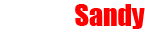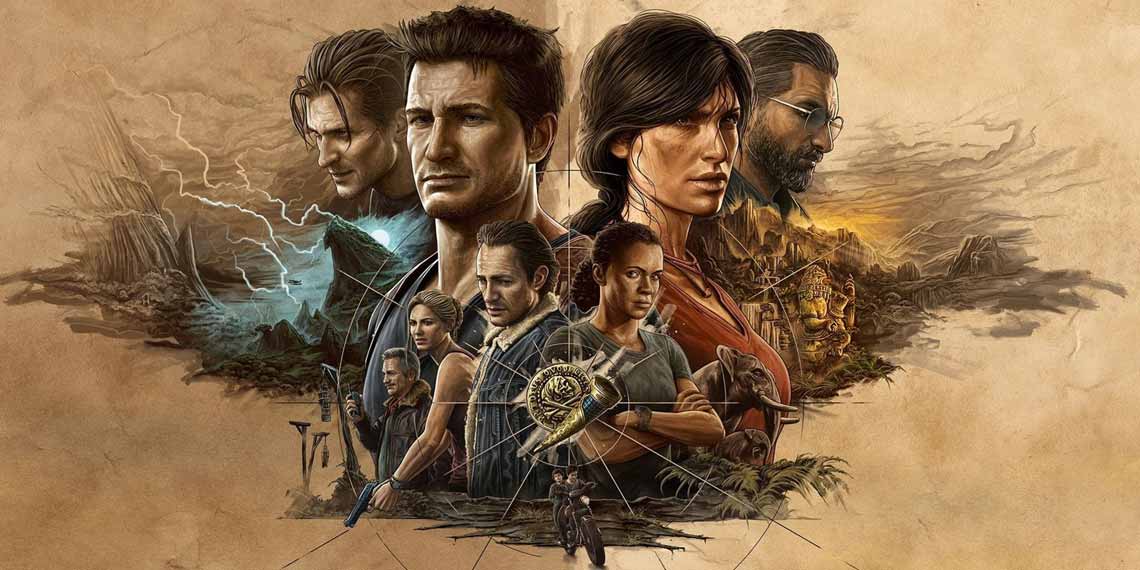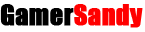Internet does not work? 10 useful tips to understand how to solve the problem and make the most of the connection at home.
What to do if the internet doesn't work? Smart working, video viewing and remote teaching: having an active and well-functioning network is essential. Sometimes, however, it can happen that the Internet freezes , perhaps in the middle of a video call or watching a movie in streaming.
What to do? Selectra, a free service that compares and activates electricity, gas and Internet offers for companies and individuals, has created a very useful vademecum to help all users solve connection problems, simplifying life for those who always need to be always online .
Internet doesn't work: 10 useful tips
Turn the router off and on again - This is the simplest and most basic solution to a line problem. Sometimes behind the Internet malfunction there could be a communication error with your ISP (Internet Service Provider). The advice is to restart the router by pressing the power button, turning it back on after a few minutes. A further attempt can be made by disconnecting the device from the power supply: just unplug it and plug it back in after a few minutes. If at restart there are problems in turning on the lights it is necessary to consult the modem manual, evaluating the presence of any faults.
Check the connection with various devices -
To understand what the causes of the malfunction are, it is recommended to try to connect and browse first from a smartphone then from a computer. If the connection does not work in both devices the problem could be with the router or with the line provider. If the connection works only in one of the devices, it is likely that the problem derives from the device itself.
Check the Wi-Fi reception -
If the connection is stronger in the vicinity of the router , while it becomes weak or absent when it is far away, the first thing to do is to change the location of the router. Secondly, it is recommended to install Wi-Fi amplifiers to improve the signal range.
Check the network card is working -
To understand if the problem comes from the device it is necessary to evaluate the status of the network card. This can be done from the computer settings, deactivating and reactivating it. It is also possible to update both on Windows and Mac devices. If the network card is broken or old it is better to buy a new one that is external and improves the Wi-Fi reception .
Diagnosing the network -
Windows and Mac systems have functions that allow you to perform a network diagnosis, automatically correcting any errors. On Windows just right click on the connection icon and on Troubleshoot . On the Mac, the Option key must be pressed , then click on the Wi-Fi status icon and choose the Open Wireless Diagnosis option .
Use an ethernet cable -
An experiment to do when the internet isn't working is to connect the router to the computer via an ethernet cable. If the connection improves, it is likely that the problem is in the wi-fi network card or there is some interference in the signal. In the latter case, the router's Wi-Fi channel can be changed by entering the router's IP address in the address bar and accessing the device configuration menu. In the settings it will then be necessary to change the radio channel of the 2.4 GHz frequency band and the radio channel of the 5 Ghz frequency band.
Do the speed test -
Another operation to do to understand what is happening is to evaluate the speed of the Internet network. To do this, just perform the speed test , which highlights the speed of download and upload. The higher the values, the better the performance.
Changing DNS -
The DNS server is a basic tool for web browsing. Its quality allows you to simplify navigation and make it faster. Selectra recommends adding in the browser settings (in the DNS area) the codes: 8.8.8.8 and / or 8.8.8.1 which correspond to Google's DNS .
Empty the DNS cache -
To improve DNS resolution times, operating systems compile addresses that have already been visited on a small memory. This memory is called the DNS cache. It can be useful to clear the DNS cache, deleting all stored data, both for security reasons and for troubleshooting navigation problems
Understanding if the router is suitable -
the internet is not used by everyone in the same way. There are those who just use it to watch streaming movies, those to make video calls and those to share projects on heavy files. According to individual needs, therefore, it is necessary to choose different devices. For example, in a home where several people use the Internet at the same time, it would be advisable to purchase a high-end modem to avoid performance drops.
Also Read:
Microsoft Office for Android: The Dark Theme Finally Arrives
Pixel 6 Will have a Processor Designed by Google
PlayStation 5 - Console Review