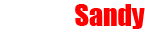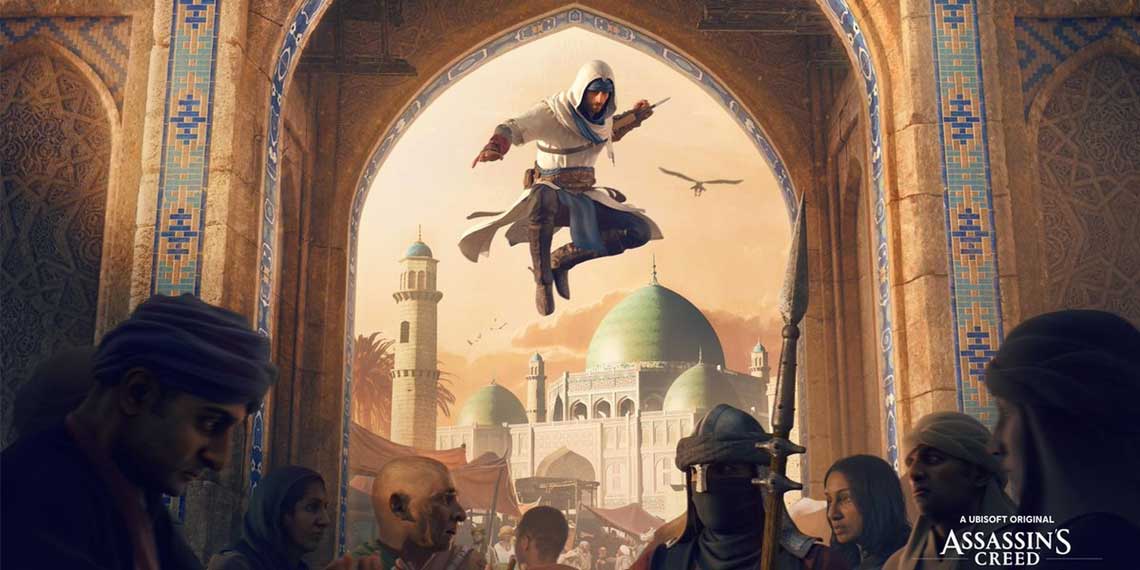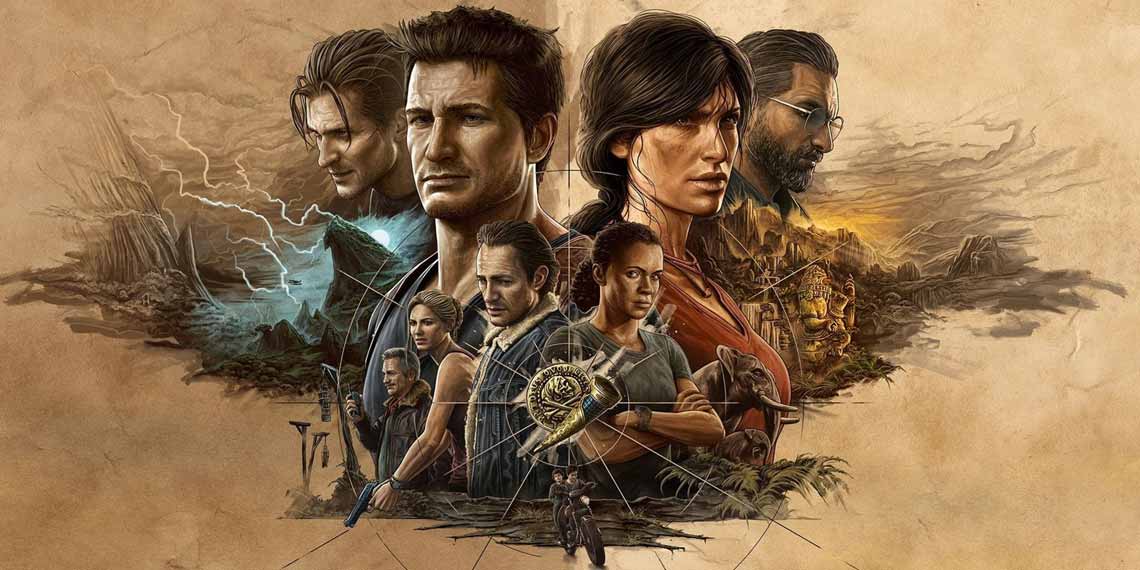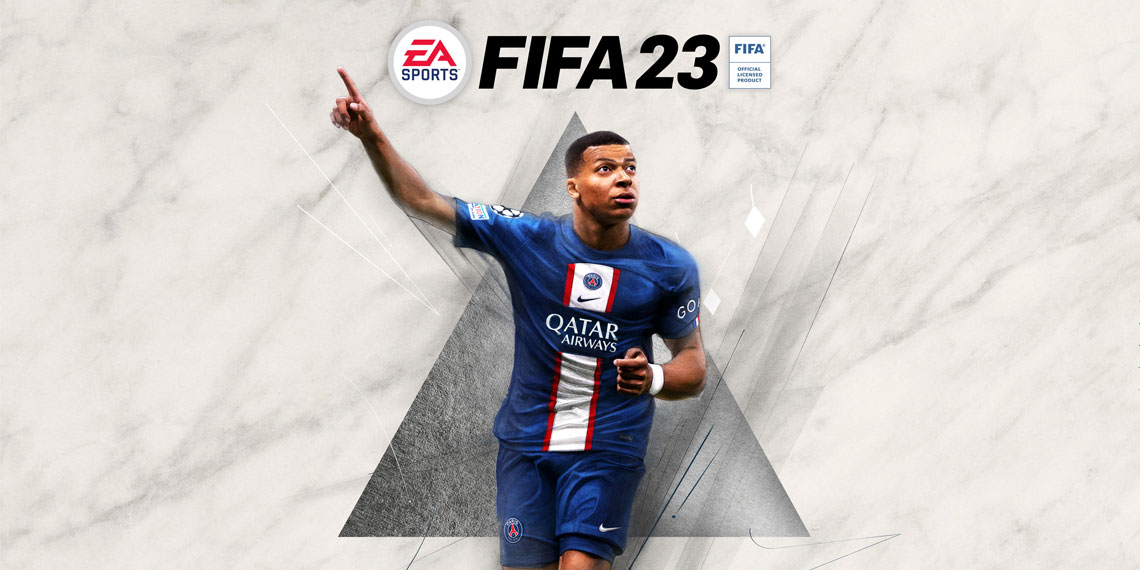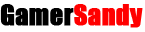Unboxing a brand-new PlayStation 5 is an exciting moment for any gamer. The PS5 is a console powerhouse, boasting cutting-edge technology, stunning graphics, and a lineup of games that promise to immerse you in incredible worlds.
But before you dive into your favorite titles, there are a few steps you can take to optimize your experience and make sure you’re getting the most out of your new console. Here are eight essential things to do with your new PS5.
1. Set Up Your Console and Connect to the Internet
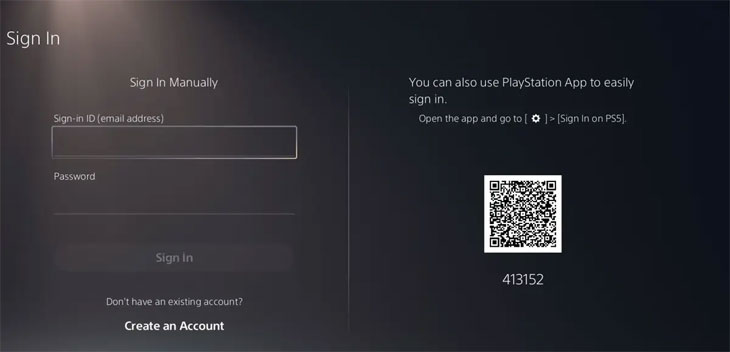
The first step is to set up your PS5. Connect the console to your TV or monitor using the HDMI cable included in the box. Once connected, plug in the power cable and turn on the PS5. Follow the on-screen instructions to complete the initial setup. Make sure to connect your console to the internet via Wi-Fi or an Ethernet cable, which will allow you to download updates, access online multiplayer, and browse the PlayStation Store.
2. Install the Latest System Updates
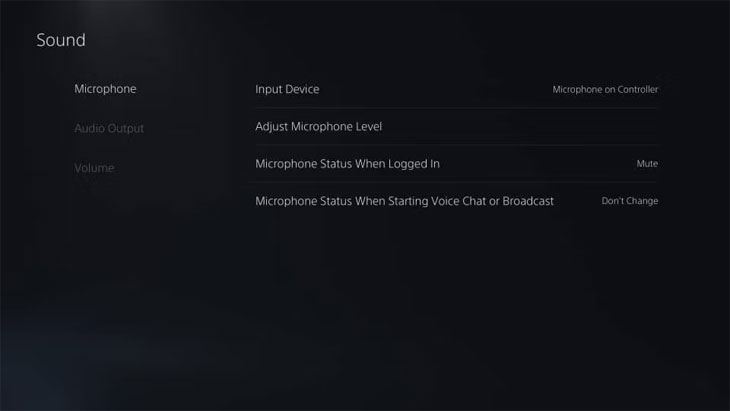
Sony frequently releases system updates to improve performance, add new features, and fix bugs. After setting up your console, check for any available system updates. To do this, go to the Settings menu, select “System,” and then “System Software Update.” Installing the latest update ensures your PS5 is running smoothly and has access to the latest features.
3. Transfer Data from Your PS4

If you are upgrading from a PS4, you can easily transfer your game saves, user profiles, and other data to your new PS5. During the initial setup, the PS5 will prompt you to transfer data from your PS4 wirelessly or using an external hard drive. This process lets you pick up where you left off in your favorite games and ensures all your progress is saved.
4. Explore the PlayStation Store
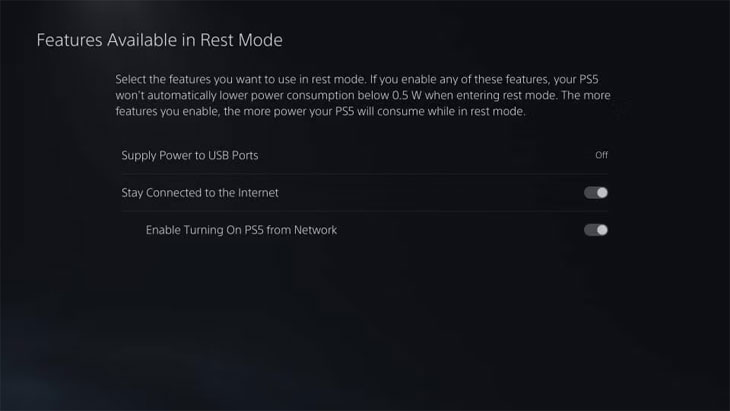
The PlayStation Store is your gateway to a vast library of games, apps, and add-ons. Take some time to explore the store and check out the latest releases, special offers, and exclusive content. Whether you’re looking for blockbuster titles, indie gems, or downloadable content for your favorite games, the PlayStation Store has something for everyone.
5. Customize Your PS5 Settings
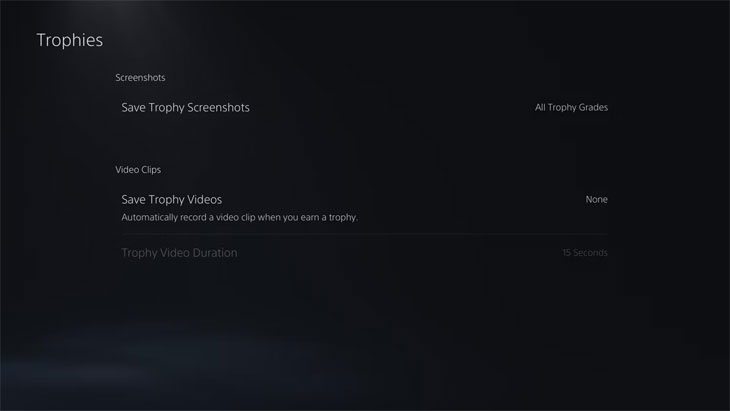
The PS5 offers a range of customization options that can enhance your gaming experience. Dive into the Settings menu to adjust the display, sound, and controller settings to your liking. For example, you can enable HDR for more vibrant colors, adjust the DualSense controller’s haptic feedback intensity, or set up game presets to apply specific settings across all your games automatically.
6. Check Out the PS5’s Exclusive Features
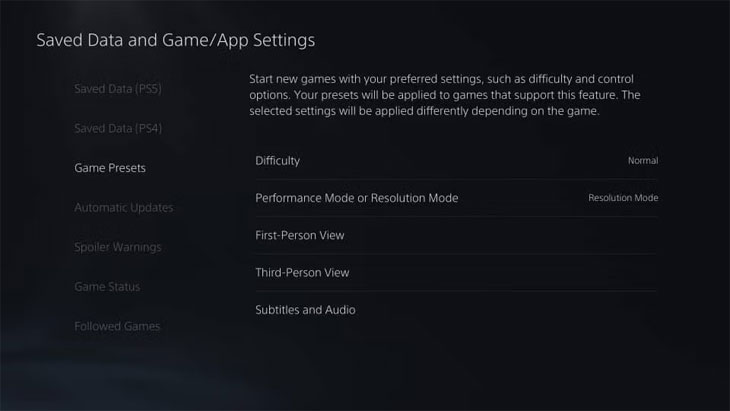
One of the most exciting aspects of the PS5 is its exclusive features, such as the DualSense controller’s adaptive triggers and haptic feedback, 3D audio support, and the super-fast SSD that drastically reduces load times. Try out games that take full advantage of these features to experience next-gen gaming at its best. Titles like Astro’s Playroom are designed to showcase the PS5’s unique capabilities and are a great starting point.
7. Download Essential Apps
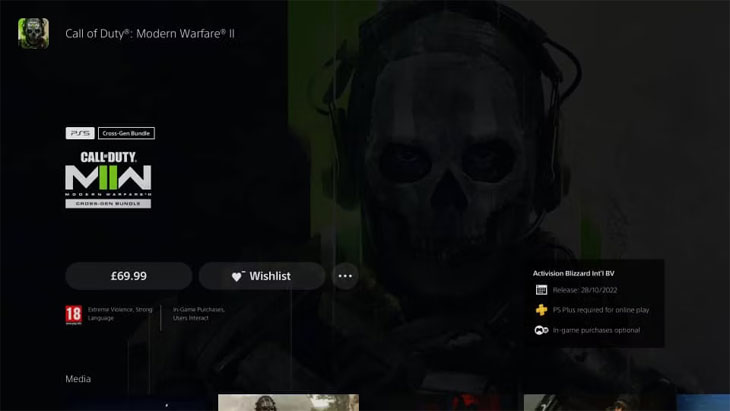
Beyond gaming, your PS5 can also serve as an entertainment hub. Download essential apps like Netflix, Disney+, Spotify, and YouTube to transform your console into a multimedia powerhouse. Whether you’re in the mood for binge-watching a series, streaming music, or catching up on the latest gaming videos, these apps have you covered.
8. Dive into the Game Library

Now that everything is set up and customized, it’s time to play! The PS5 offers a diverse library of games, from critically acclaimed exclusives like Demon’s Souls and Ratchet & Clank: Rift Apart to third-party hits like Resident Evil Village and Call of Duty: Vanguard. If you’re a PlayStation Plus member, don’t forget to claim your free monthly games and explore the PlayStation Plus Collection, which offers a selection of some of the best PS4 games to enjoy on your new console.
By following these steps, you’ll ensure your PS5 is set up for success and ready to deliver the ultimate gaming experience. Enjoy your new console and happy gaming!