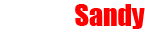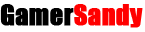Upgrading your GPU can be a tricky decision, whether you're a gamer, a tech enthusiast, or simply someone who wants to keep their system up-to-date.
The key question remains: How often should you upgrade your GPU? Here’s a guide to help you decide.
1. Every 3–5 Years

Most experts recommend upgrading your GPU every 3 to 5 years. This timeframe balances the need to stay current with getting the most value from your existing hardware.
- For top-tier performance: Aim for the three-year mark. This keeps your system nearly cutting-edge and could allow you to sell your old card at a decent price.
- For value-focused users: Stretching to five years might be the way to go, especially if your current setup has a high-end GPU that remains relevant. This also allows you to jump to a newer model with a more significant performance boost.
2. When Your Current GPU Isn’t Cutting It

Your individual needs and your GPU's performance are crucial in determining upgrade timing. If your current GPU can no longer handle the games or applications you use, it’s time to consider an upgrade—regardless of the 3-5-year guideline.
- For gamers: If you’re into graphically demanding games like Elden Ring, you'll likely need to upgrade more often than someone who plays less demanding titles like Counter-Strike.
- For content creators: High-res video editing, especially in 4K, can push your GPU to its limits faster than basic web surfing. If your GPU struggles with your daily tasks and you've already optimized settings or upgraded other components, it's likely time for an upgrade.
Remember, your needs should drive the decision, not just the allure of the latest tech.
3. After a CPU Upgrade

Another crucial moment to consider upgrading your GPU is when you’ve just upgraded your CPU. Your GPU and CPU work closely together; if one is significantly more powerful, you might encounter performance bottlenecks.
- For gamers: The CPU handles game logic and AI, while the GPU renders graphics. A mismatch in their capabilities can result in subpar performance.
- Planning ahead: If a CPU upgrade is on the horizon, consider upgrading your GPU simultaneously to ensure both components are well-matched and you’re maximizing your system's potential.
4. When It Shows Signs of Wear and Tear
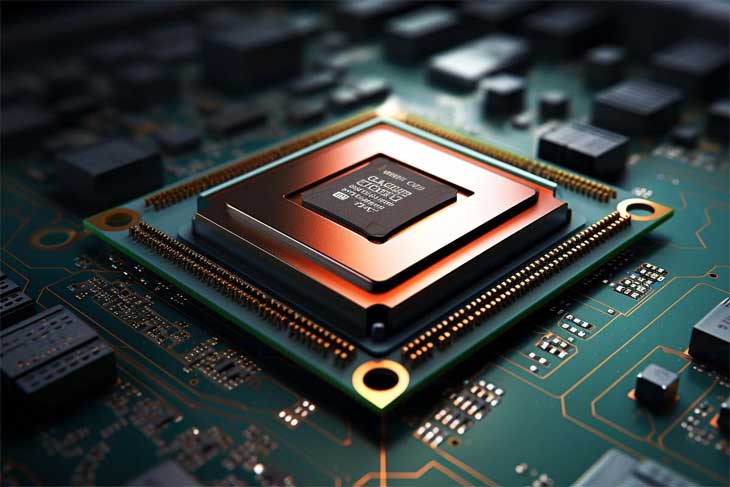
Over time, your GPU may show signs of wear, indicating it’s time for an upgrade or replacement.
- Troubleshooting: While issues like overheating or occasional artifacts can be resolved, frequent problems like sudden FPS drops or unexplained crashes may signal that your GPU is nearing the end of its life.
- Resist the hype: Upgrading just because a new GPU has hit the market isn’t always wise. Assess whether the new GPU will truly enhance your experience or if your current one still meets your needs.
Upgrading your GPU when it genuinely struggles ensures a more substantial improvement and better long-term value.
Conclusion
The decision to upgrade your GPU should be based on your individual needs, the performance of your current setup, and the balance between staying current and maximizing value. Whether you upgrade every 3-5 years, after a CPU upgrade, or when your GPU shows signs of wear, ensure the timing aligns with your specific requirements.